善用 display: grid 來處理排版真的非常方便,不但可以簡化html巢狀結構,在處理RWD的時候,也增加了更多排版的彈性跟可能性。例如可以用 grid-template-areas 來隨意調整排版的位置順序等等。
說到 colspan 的話,上述提到的 grid-template-areas 也可以輕鬆達到這個需求,例如以下範例:
可以得到以下結果:
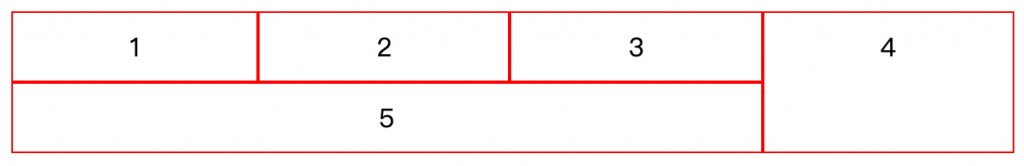
但這個作法只限於在父層,並且內部的數量是固定的。也就是說如果今天是一個無法預估數量的列表型態,就無法用這個做法。
假設現在有一個商品列表,排列為左右兩欄的方式向下排,商品數量不固定,並且在中間需要插入一則廣告,廣告寬度為左右兩欄的寬度,那該怎麼辦呢?
我們可以在子層,也就是設為 grid 的內層,使用 grid-column 這個 property,例如以下範例:
可以得到以下結果:
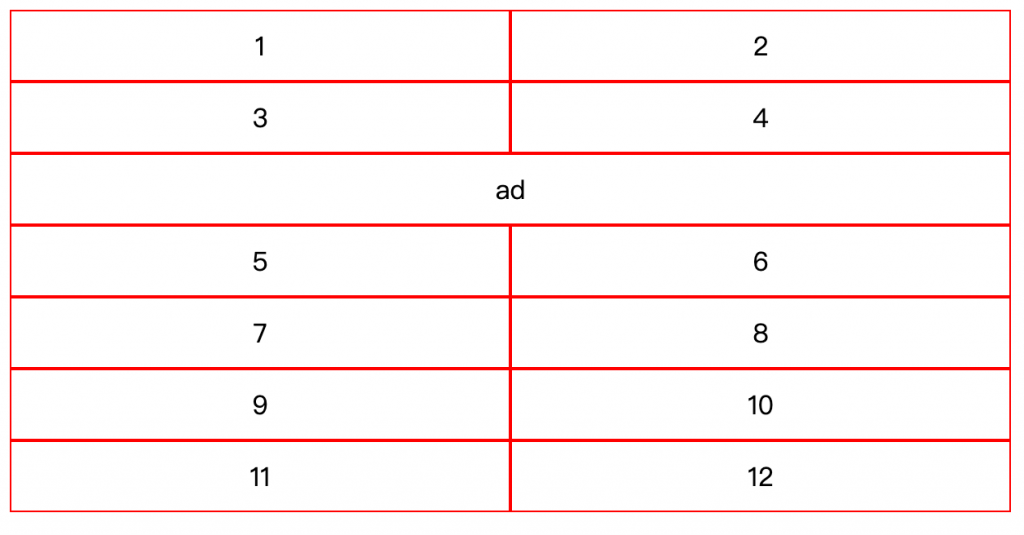
所以我們只要將廣告安排在奇數欄,就可以順利呈現。若廣告不慎安插在複數欄時,也會直接在下一列呈現,不會破壞 grid 欄數設定,相當方便。
grid-column 是 grid-column-start 跟 grid-column-end 前後值以斜線分隔的簡寫方式,所以也可以寫成:
span 代表的是從start的欄位開始算,要合併到的欄位的末端,這樣講感覺有點難懂,也就是範例中第二欄的右邊界。如果只寫2的話,是代表第二欄的左邊那條線。所以end也可以寫成 3,變成 grid-column: 1 / 3,會得到一樣的結果。
